Effortless Editing: Exploring the Power of Adobe Express Background Remover
In a world where visuals dominate digital communication, having the ability to fine-tune images quickly and efficiently is more important than ever. From small businesses to content creators, the need for clean, professional-looking images is universal. One of the most time-consuming tasks in image editing has traditionally been removing backgrounds—especially when working with complex details like hair or textured objects. Fortunately, Adobe Express, a lightweight design platform from Adobe, offers a tool that takes the hassle out of this process: the Background Remover.
This powerful feature is a game-changer for anyone looking to elevate their images with minimal effort and no advanced design skills. Whether you’re designing marketing materials, creating content for social media, or simply enhancing personal photos, Adobe Express Background Remover makes the job quick, easy, and surprisingly accurate.
What is Adobe Express?
Before diving into the specifics of the Background Remover tool, it’s important to understand what Adobe Express is. Formerly known as Adobe Spark, Adobe Express is a cloud-based design platform tailored for users who want to produce high-quality visuals without needing deep graphic design knowledge. It offers an array of tools for creating flyers, social media posts, logos, videos, and much more—all through a simple drag-and-drop interface.
Available both on the web and as a mobile app, Adobe Express gives users access to Adobe’s powerful creative engine with a far gentler learning curve than its flagship software like Photoshop or Illustrator.
The Magic of the Background Remover Tool
At its core, the Adobe Express Background Remover does exactly what its name suggests: it removes the background from an image, isolating the subject and creating a transparent background. The beauty lies in its simplicity and efficiency.
Here’s how it works:
1. Upload the image – Select a photo from your device.
2. Click ‘Remove Background’ – The AI-powered engine instantly analyzes the image, detects the subject, and erases the background.
3. Download or customize – Save the resulting image as a PNG with transparency or use Adobe Express’s editing tools to enhance it further.
This tool is powered by Adobe’s advanced AI, which intelligently identifies the primary subject in an image and distinguishes it from the background—even when the details are complex or the contrast is low.
Why It Stands Out
Several free and paid tools exist for background removal, but Adobe Express brings a unique combination of precision, speed, and accessibility. Here are a few reasons why it’s become a go-to for creators:
1. No Experience Needed:
Unlike Photoshop, which requires a learning curve to master background removal using layer masks or selection tools, Adobe Express automates the process. Anyone can do it—no tutorials or prior experience needed.
2. Speed and Efficiency:
Time is a luxury, especially for business owners and content creators on tight deadlines. Adobe Express removes backgrounds in seconds, making it ideal for high-volume editing or last-minute projects.
3. High Accuracy:
Thanks to Adobe Sensei (Adobe’s AI and machine learning technology), the tool does an impressive job even with tricky edges like hair, fur, or overlapping objects.
4. Versatile Applications:
The possibilities are endless. Use it to create polished product photos, profile pictures, presentation visuals, memes, or custom graphics. It’s also useful for adding new backgrounds or integrating images into brand designs.
Who Benefits from This Tool?
Entrepreneurs and Small Businesses:
Creating professional product shots without a studio setup is now possible. Just snap a photo, remove the background, and place the product on a clean, branded template.
Social Media Managers and Influencers:
From Instagram posts to YouTube thumbnails, background removal helps maintain a consistent and professional aesthetic across platforms.
Educators and Students:
For presentations, class projects, or digital storytelling, having the ability to isolate images adds a layer of polish and engagement.
Freelancers and Designers:
It’s a great shortcut when deadlines are tight, or when working with non-designers who need quick edits.
Limitations to Be Aware Of
While the tool is highly effective, it’s not flawless. Certain images—particularly those with very busy or low-contrast backgrounds—might require manual touch-ups. Adobe Express doesn’t yet offer in-depth background refinement like Photoshop does. However, for 90% of common use cases, the results are more than sufficient.
Final Thoughts
Adobe Express Background Remover exemplifies the direction in which creative tools are heading: faster, smarter, and more accessible. It removes one of the most tedious parts of design and gives creators the freedom to focus on the fun, impactful parts of visual storytelling.
In just a few clicks, what was once a technical design task becomes something anyone can do. Whether you’re building a brand, enhancing your social media, or simply having fun with photos, Adobe Express Background Remover is a tool worth exploring. It’s not just about removing a background—it’s about unlocking creative possibilities with zero friction.
Keep an eye for more latest news & updates on Arfraierqfazdetdo!
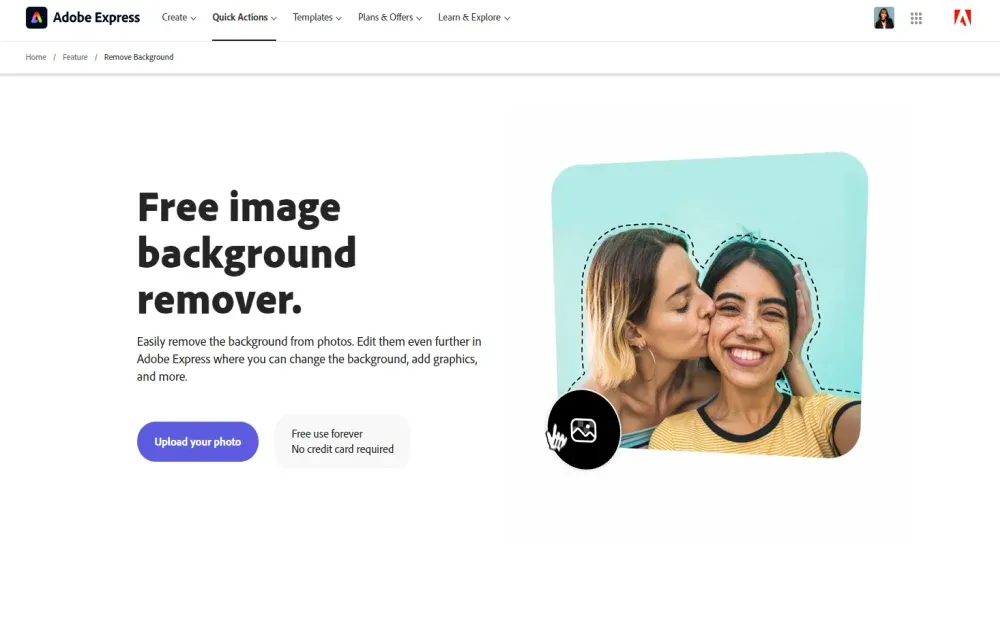


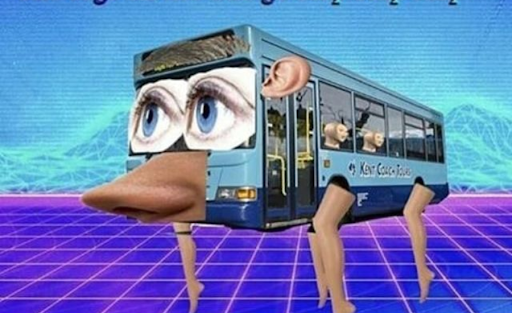
Post Comment